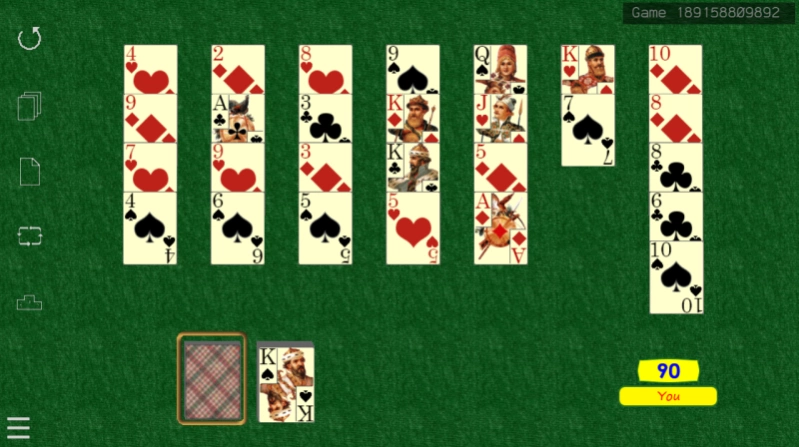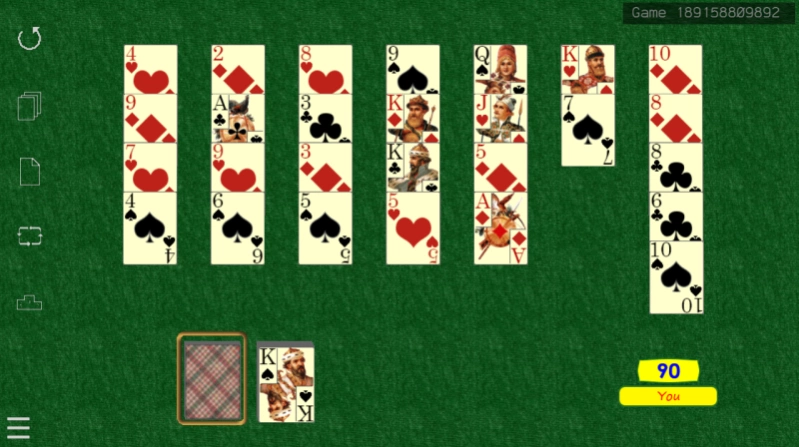Golf solitaire 1.3
Free Version
Publisher Description
Golf solitaire - Golf patience
Solitaire is played with a deck of 52 cards (from 2 to ACE).
35 cards laid out a in 7 columns of 5 cards each, and the rest go to the reserve back side upwards.
The goal of solitaire is to remove all opened cards.
The top card of the reserve is opened.
Card from open fields are removed one by one. It is possible to operate the top card from each column.
You can remove the card at face value the next or previous opened card.
Removed card lays on top and now the card should be removed compared with her.";
If there are no moves, you can uncover a card from the reserve and put on top. Now compare with it.
The reserve can be fully scroll 3 times per game.
For the removed card harvested 5 points, the next 10, then 15, etc. endlessly.
If reserve flipped or move taken back (undo) count points again starts with 5.
The scenario is always possible to go back by his number (see top right corner)
In the settings there is an option "Lay on King" when Queen can be put on the King. Otherwise, at the King can not put anything.
Since this option makes life easier, then removed a couple of 5 and 4 points, and then 8, 12, etc..
About Golf solitaire
Golf solitaire is a free app for Android published in the Card Games list of apps, part of Games & Entertainment.
The company that develops Golf solitaire is Vadim Usov. The latest version released by its developer is 1.3.
To install Golf solitaire on your Android device, just click the green Continue To App button above to start the installation process. The app is listed on our website since 2016-02-06 and was downloaded 3 times. We have already checked if the download link is safe, however for your own protection we recommend that you scan the downloaded app with your antivirus. Your antivirus may detect the Golf solitaire as malware as malware if the download link to com.yss1.golf is broken.
How to install Golf solitaire on your Android device:
- Click on the Continue To App button on our website. This will redirect you to Google Play.
- Once the Golf solitaire is shown in the Google Play listing of your Android device, you can start its download and installation. Tap on the Install button located below the search bar and to the right of the app icon.
- A pop-up window with the permissions required by Golf solitaire will be shown. Click on Accept to continue the process.
- Golf solitaire will be downloaded onto your device, displaying a progress. Once the download completes, the installation will start and you'll get a notification after the installation is finished.